Disclaimer: this was not my original idea – somewhere on Twitter but not sure who to give the credit to anymore.
Basically though the purpose of this single Google slide is that it is “live” and has all the info my students will need for their virtual school day: including a YT morning message video, Zoom links, and a special daily “Try Me” surprise link of the day (usually goes to some fun math puzzles, funky curriculum links, etc.)

Click here for an editable version of the slide above and watch the video below for more detailed instructions.
My workflow for use with Seesaw as the daily message is as follows:
- Build the slide using Google Slides (using transparent images works best).
- Publish the slide “to the web” so students don’t need to login with their Google ID to view the slide.
- Copy/paste published link and send it as an attachment through the Inbox->Send Announcement feature of Seesaw.
This workflow has worked really well for me to let my students know what they can be expecting in their virtual day. Any and all suggestions/improvements welcome.
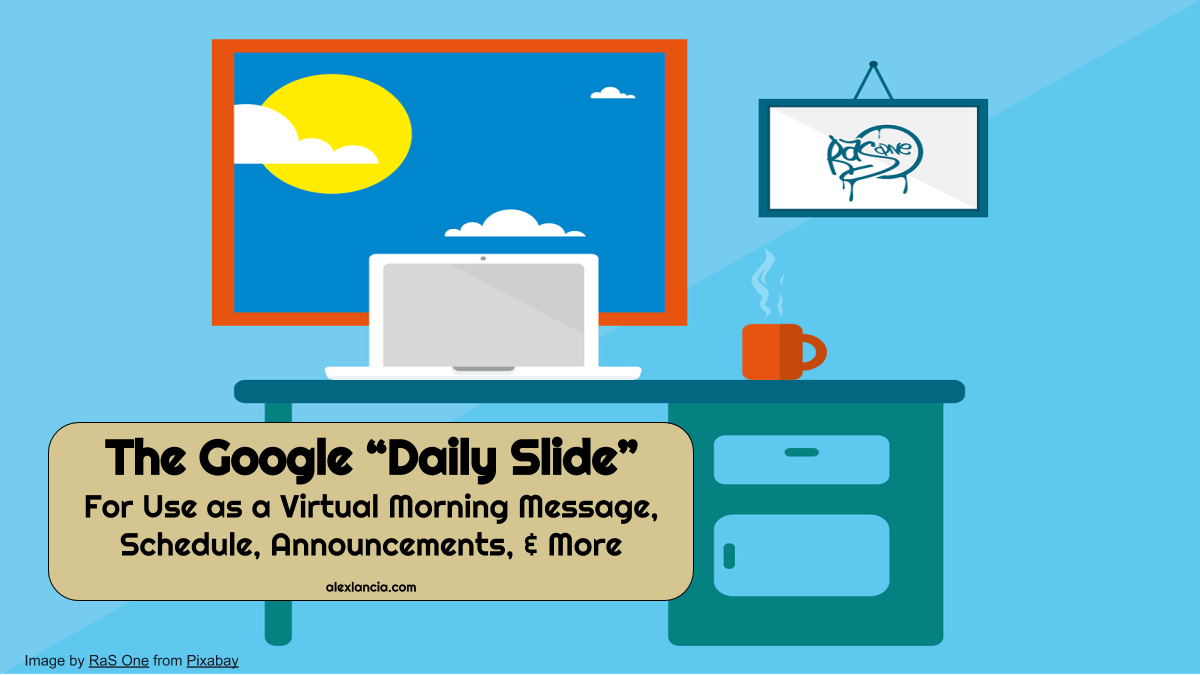

Leave a comment